Let's take a look at some of the features of the market research version of Web Survey Creator. These are the features that distinguish this version from more simplistic software for creating basic surveys. The features discussed below are all demonstrated in this sample survey.
Advanced Question Choice Item Capabilities
Every survey tool has the ability to add choices for questions but like most basic survey functions, when it comes to Market Research, you need to go "the extra mile" with functionality. We demonstrate this extra functionality in this sample. All of the different options you will see with choices can be managed simply through WSC's Edit Choice Window.
Other Specify ItemsSometimes you don't know all the choices that people will want to enter, so you have an "other specify" item. Web Survey Creator actually allows any number of other specify choices in a single question.
Exclusive ItemsChoosing some choices can mean all others should be excluded - for example a "None of the above" choice. These are what we term "Exclusive Choices".
Choices as ImagesOften, using an image is much better than text for a choice.
Choice MetadataThere are times when a single text description or image is not enough to tell you everything you need to know about a choice. If the choice chosen by a respondent needs to be used later in the survey, there may be additional information about the choice that would be useful to know. This is what we call choice metadata. This metadata is added as user-definable tags on a choice. In the sample, we use metadata to populate a page full of data based upon the choice made we even populated the choices for another question.
Choice RandomizationRandomization of choices is important because it helps reduce bias due to the positioning of choices in a question. WSC provides all the variations on randomization that are needed:
|
1.
|
Choices may be simply randomized, or randomized "consistently". The latter allows the same group of choices to be randomized the same way throughout the survey. This means, for example, if you are repeating a list of items (let's say car brands) you can have them randomized but everywhere the list is seen they are in the same random order.
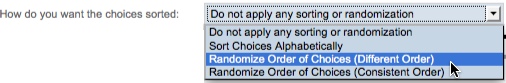 |
|
2.
|
Individual choices can be "pegged". This means they will remain in the same position in the list, while other choices are randomized around them.
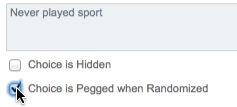 |
|
3.
|
Choices can be "blocked". Every consecutive choice in the list with the same block code will move within the randomized order as a single group of choices. This allows you to keep related choices together (e.g. "Coke" and "Diet Coke") but still have this block of items randomized amongst other choices.
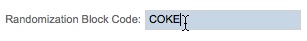 |
Choice Linking
Using Choice Linking, we can make the choices available for a question change based upon the choices chosen in earlier questions. In the sample, we ask which car brands the respondent has heard of. The survey automatically excludes brands a respondent has never heard of from future questions.
Data Piping
Data piping makes it easy to include answers to questions in the survey, or details about the respondent, directly in survey content. The sample demonstrates how piping can be used to take and "other" item that has been entered for a question, and make it part of a future question.
The Data that is piped in the sample comes from all manner of questions. In fact, you can pipe from any question, and place special formatting on the piped data.
Terminate Pages
Completes, screen outs and quota outs are all key concepts for how responses are dealt with in market research surveys. Terminate pages allow you to control these different methods of completing a response precisely. This includes the ability to integrate with research panels and reward panel participants.
Response Quota Management
Quotas can be used to get a precise makeup of respondents for a survey. Web Survey Creator has the best quota building and tracking tools in the business. Our quota generator can build interlocking quotas in a matter of minutes, and all quota details can be edited in bulk.
Quota rules can be created or "tweaked" with our visual quota editor.
A quota is more than just a number. If you need to increase the number of people in a particular quota, you can simply add an "overflow" amount to the original quota, rather than changing the original number. This is useful so you always have access to the original numbers. You can also flag a quota as a Priority Quota. This will ensure that anyone who falls into this quota will be allowed to complete the survey, even if other quotas they fall into are full. This is great for ensuring hard-to-find people are not kicked from the survey simply because you happen to have enough people of their gender and age (for example).
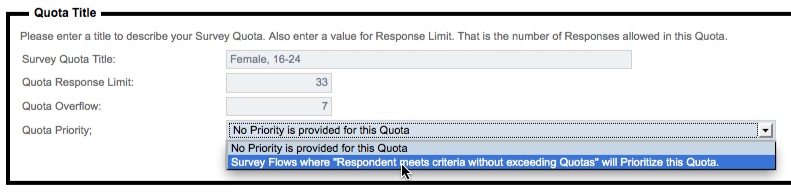
Questions used in this Sample
There are a number of advanced questions used in this sample. Details about these questions are provided below.
Component Sliders
Component sliders are a great way to allow respondents to split a whole number into it's components - in our example we are trying to determine the percentage of time spent doing different online activities, but we could also break down the number of hours or dollars spent doing something.
Card Sort
If we have a list of statements, and we want to assign each of those statements to a number of items, we can do this using a single selection matrix question. The card sort is a "sexier" alternative to a matrix that provides the same information, but is much more visual. The drag and drop interface works on desktops, tablets and smart phones.
Comparison Question
A comparison question behaves similar to other matrix questions, except it has been specifically designed to deal with situation where you want the respondent to select from a range between two distinct choices.
Best/Worst Question
This question allows a respondent to pick one best item, and one worst item, from a list of choices.
Ranking Question with Not Answered options
The powerful choice ranking question in WSC is enhanced in Market Research versions of the software to allow a series of "I don't want to answer" options to be offered to a respondent. So why would we want to do this? There are times when we don't want to force a respondent to enter a rank, but we also don't want them to skip over the question without at least acknowledging they read it and have chosen something. The question can therefore be set up as mandatory, because a respondent can explicitly indicate they don't want to answer it. There is no way to get past the question with either rankings being completed, or a not answered choice being selected.
Hierarchical Question
Long lists of choices can often be difficult to show in a survey, or to get people to choose from. The hierarchical question type makes dealing with such lists straightforward - the component parts of each choice can be selected one at a time, allowing a respondent to "zero in" on the choice they want.
Video Content
The standard editions of Web Survey Creator support the display of videos in surveys. The Market Research versions, however, add Vimeo-based videos with enhanced features. Perhaps the most important features of these videos, beyond the more secure and professional hosting provided by Vimeo (using a product designed for businesses, not people filming their talking cat), is the ability to ensure a video is viewed in totality before the next button can be pressed. This helps ensure that videos are watched before questions about the video are asked.